Looking for help?
How to create own receipt template
– admin/pos/receipt template. create a template with type = “receipt” , save
– click composer on receipt just create
– click “load sample” to import sample
– edit your information under template content
– save
– goto admin/pos/register, edit your register
– in field : “receipt” at edit register page, choose receipt just create in step 1
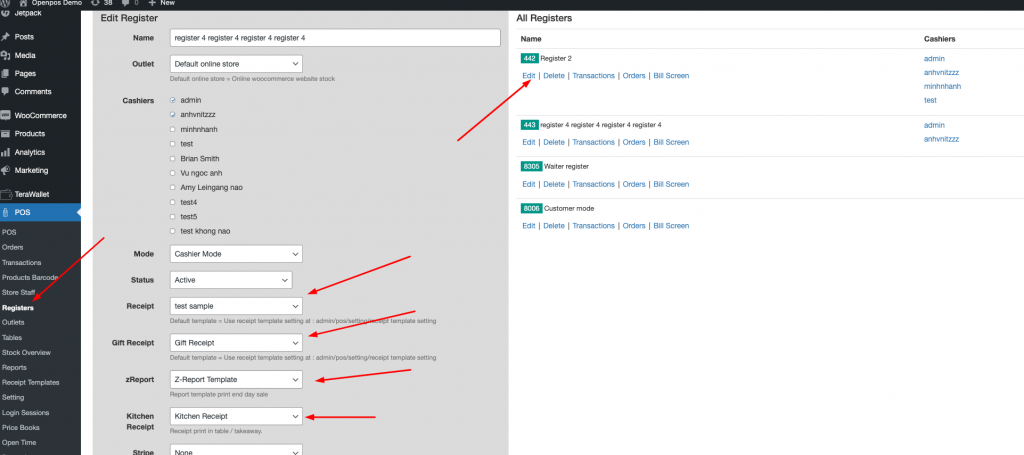
– save, logout and login POS again to take effect.
What is qrcode shortcode:
<p style="text-align:center;" class="qrcode-image">[order_qrcode width="500" height="500"] </p>