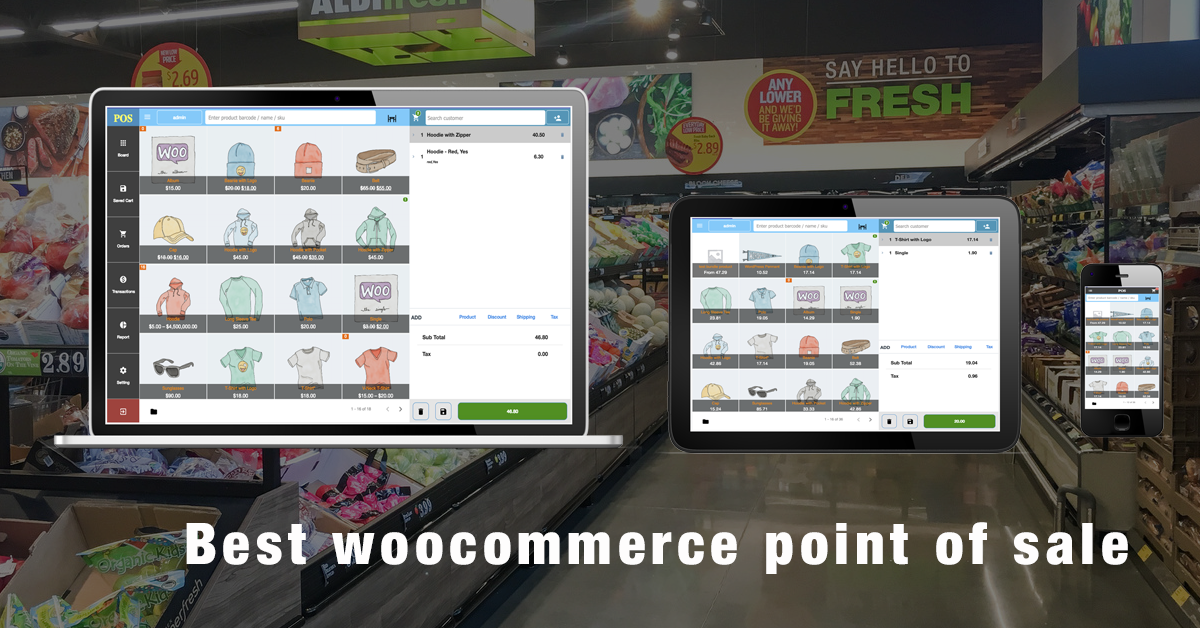Woocommerce + OpenPOS + Thermal Printer
This package contains type definitions for W3C Web USB API and Web Bluethooth API ( tested with android, not work with ios). Use for Chrome and Opera browser . Support list device at https://caniuse.com/webusb
Details
-
2.4
Version
-
01/03/2025 - 14:54:15.
Updated
-
anhvnit@gmail.com
Author
-
Support Service
License
For customers with support service non expired. - Downloaded 764
How to get "OpenPOS" Purchase code ?
This addon have no support service.
This package contains type definitions for W3C Web USB API. Use for Chrome and Opera browser . Support list device at https://caniuse.com/webusb
Feature:
- Print with thermal printer without click preview dialog
- Auto open cash drawer ( the drawer connected with printer ) once order have cash payment method
- Can print via bluetooth device work with android device only ( tested on android phone)
To use this plugin you need
- HTTPS site url
- Chrome browser or Opera
- Enable usb reader / Bluetooth on browser
After active add-on goto admin/pos/setting/addon tab, choose interface for your printer, default is “usb” , you can choose “bluetooth” if your printer connect via bluetooth.
Some printer should install usb driver for windows to make it work https://zadig.akeo.ie/
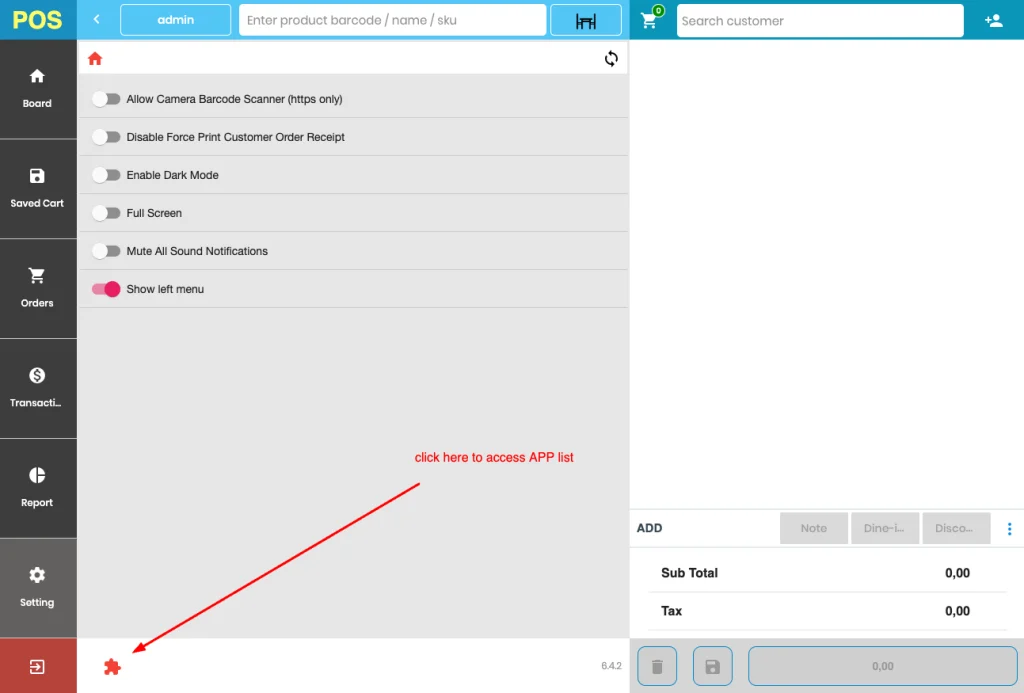
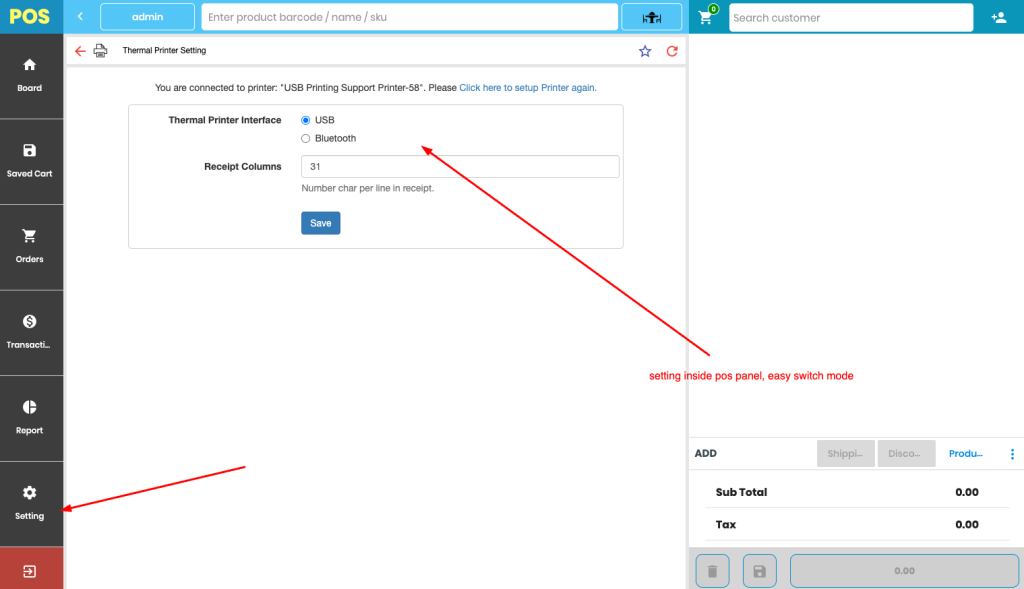
Some time , your receipt print wrong align. it cause the max char ( Max character per line in your printer ) we use for default is 32, it not suitable with your printer . So, you need change it . to change, add this shortcode to yourtheme/functions.php or any snippets code . after add . reload pos panel to take effect
add_filter('op_printer_print_details',function($print_details){
$print_details['max_char'] = 32; // integrate change to your printer value
return $print_details;
},10,1);how to modify the template
to modify template, you can goto
wp-content/plugins/woocommerce-openpos-printer/assets/js/common.js
and edit template by your self.