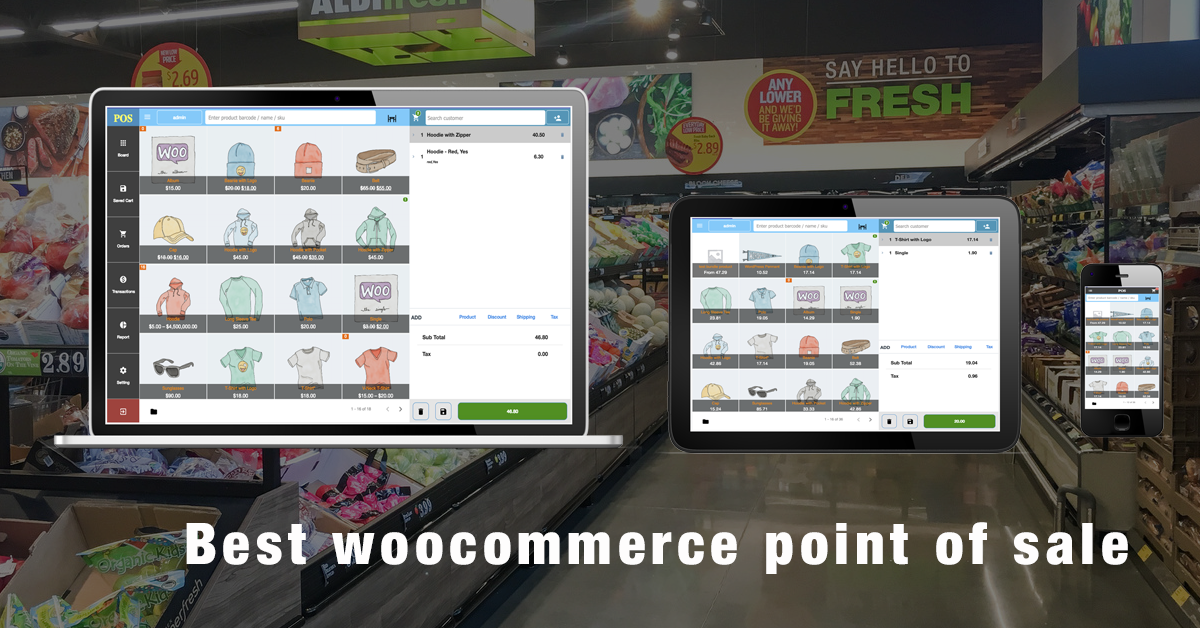Woocommerce + openpos + Stripe Terminal
Stripe Terminal for OpenPOS
Details
-
2.4
Version
-
23/04/2024 - 16:37:18.
Updated
-
anhvnit@gmail.com
Author
-
Free
License
For all customers - Downloaded 328
How to get "OpenPOS" Purchase code ?
This addon have no support service.
Stripe Terminal for OpenPOS – For device “Verifone P400” + “WisePOS E” + “Stripe Reader S700”
#1. choose stripe terminal , select and save at admin/pos/setting/payment
#2. after save , the terminal stripe setting field will appear to enter publisher and secret key
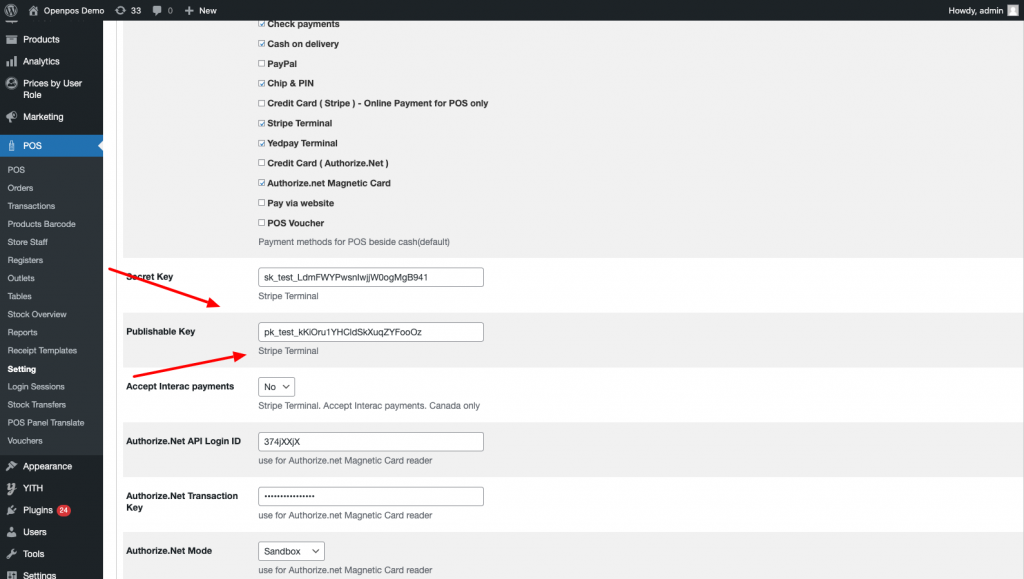
#3. after enter those key and save, goto admin/pos/register
click edit register, you will see list terminal device at that screen, choose suitable terminal for your register and click save
#4. goto pos , refresh, logout and login pos again . try checkout .
NOTE: if you don’t see the terminal on register edit list ,make sure you assign your terminal to location / language at stripe dashboard