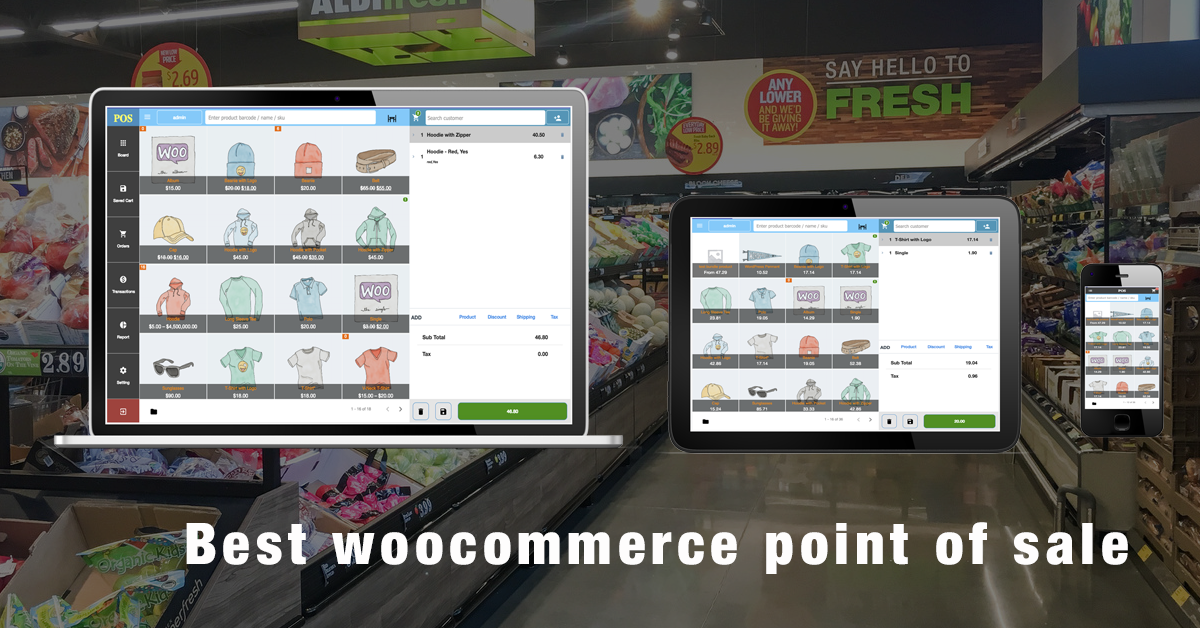Woocommerce + openpos + Material Management
Material Management for OpenPOS
Details
-
1.3
Version
-
23/04/2024 - 16:37:18.
Updated
-
anhvnit@gmail.com
Author
-
Support Service
License
For customers with support service non expired. - Downloaded 229
How to get "OpenPOS" Purchase code ?
This addon have no support service.
Material Management for OpenPOS
To use this plugin, you should follow this steps:
Markup those product is “material” : goto admin/pos/edit product, markup product is a material.
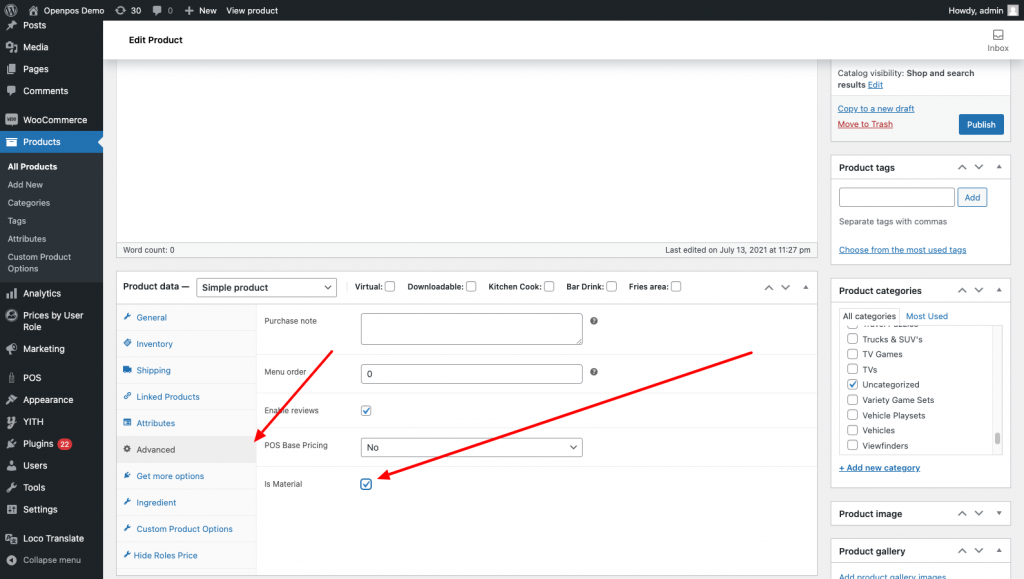
After choose those product is material, goto edit product, choose tab Ingredient.
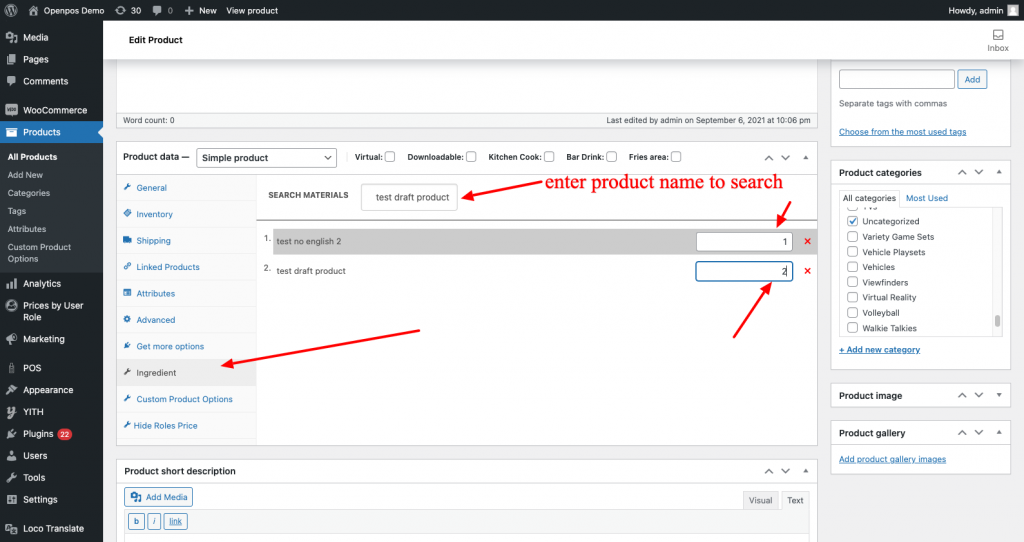
and choose those material in marked in step 1. enter qty of those material. And save product
After done, when order a Product, it will check the ingredient to reduct qty of Materials belong that product too.