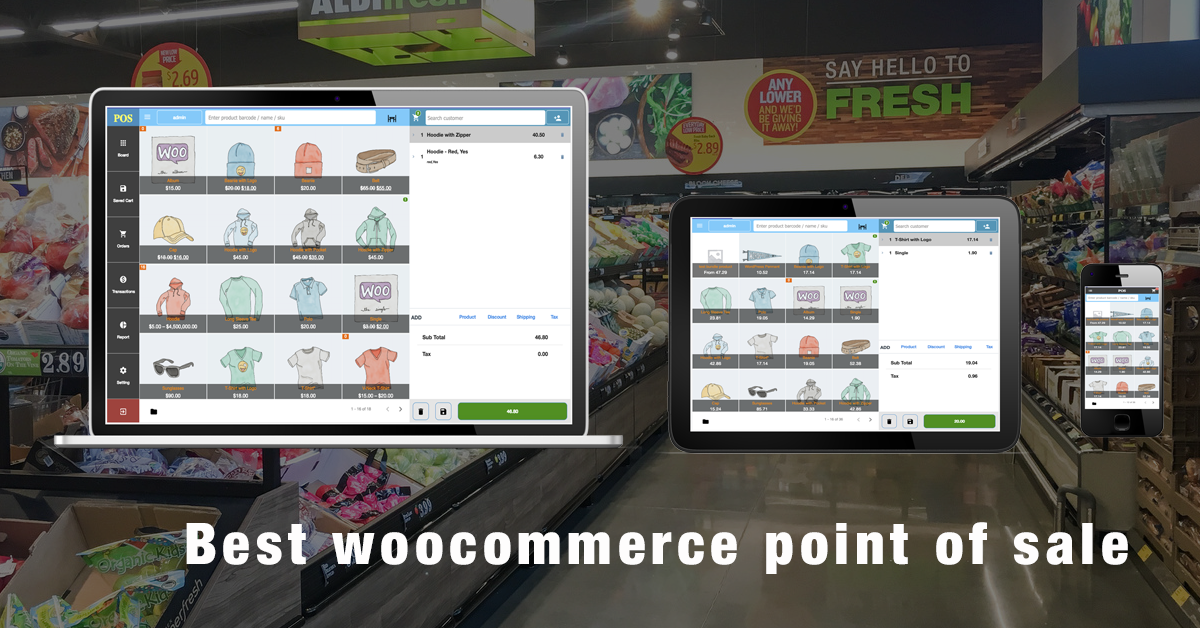PrintNode – Cloud Print for Woocommerce / OpenPOS
OpenPos + PrintNode https://www.printnode.com/ . Auto send receipt to kitchen area printer
Details
-
1.9
Version
-
23/04/2024 - 16:37:19.
Updated
-
anhvnit@gmail.com
Author
-
Support Service
License
For customers with support service non expired. - Downloaded 319
How to get "OpenPOS" Purchase code ?
This addon have no support service.
OpenPos + PrintNode https://www.printnode.com/ . Auto send receipt to kitchen area printer
- You should register and install printnode software to your device https://www.printnode.com/en
– After done and make sure your device connect with printnode and printnode can see your printer at printnode dashboard follow their guide. Print sample to make sure they are connected.
- Install and active this addon on your wordpress + woocommerce
- Enter the printnode api after install the plugin on admin/pos/setting/addons/
- Goto admin/pos/register, edit your register and choose suitable printer
- Save and logout and login pos again + check
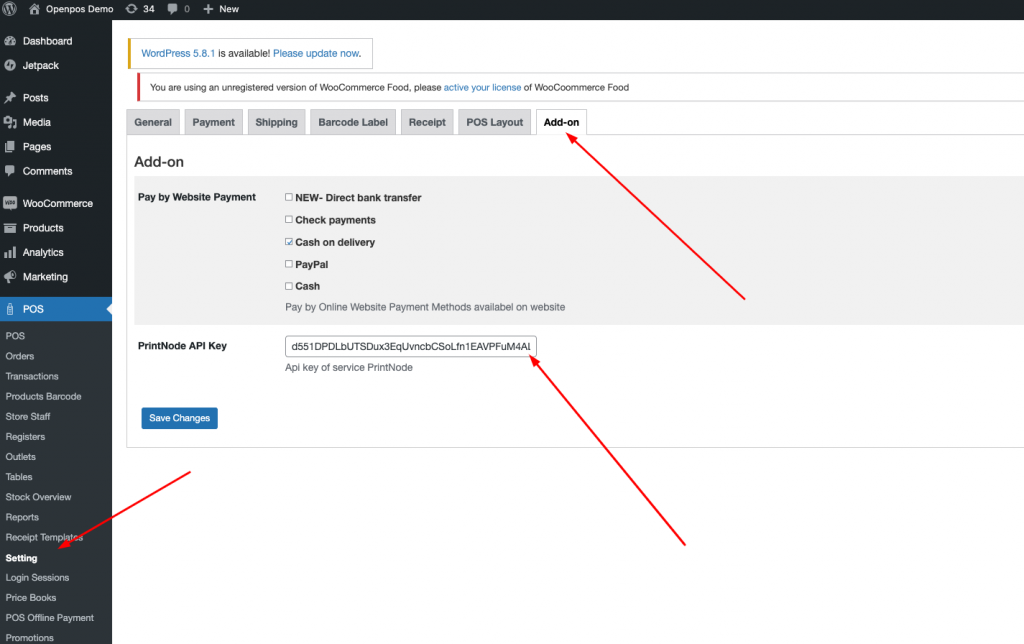
how to change paper size
default, the printer se use printer 58mm . to change this size, you can add this short code to your theme/functions.php or use snippet code
add_filter('op_printnode_print',function($printer){
$printer['max_char'] = 48; // this for 80mm , default is 32 for 58mm , change this to your printer
return $printer;
},210,1);