Looking for help?
Resolve “403 – Forbidden” when access POS
After install openpos. some times, you get his message : 403 – Forbidden with screen like this image below when access POS panel :
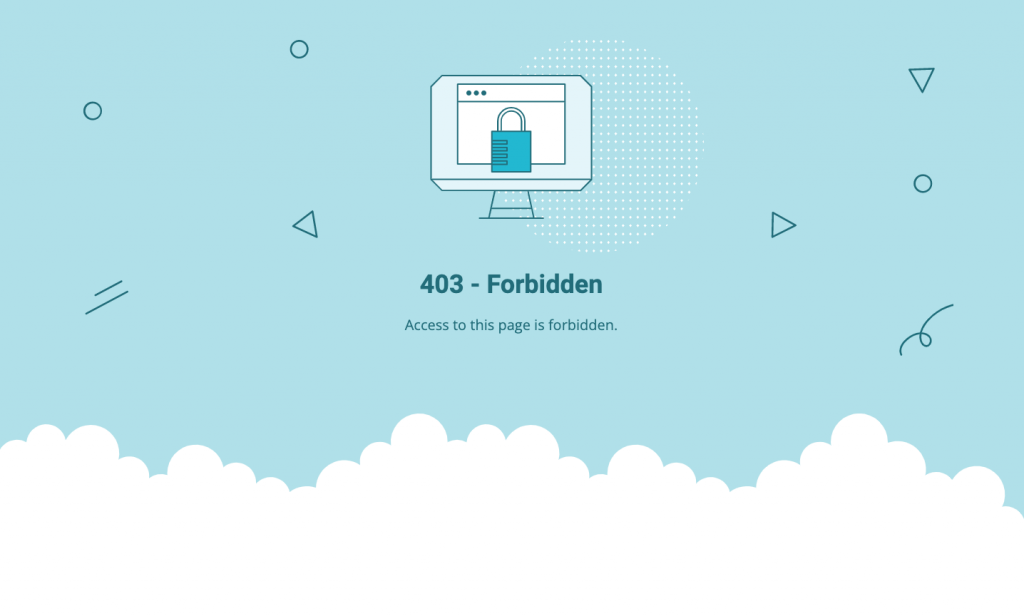
IT cause the plugin “SiteGround Security” has been restricted access from plugins folder.
To resolve this, you have 2 options:
- Just disable a setting “Lock and Protect System Folders” on that plugin SiteGround Security, you can access .
- Follow this guide and make short POS url, it also help resolve this https://wpos.app/knowledge-base/make-shorter-pos-url/
After done, just try it again.
